- Hard Drive Becomes Slow, How To Solve Properly
- Follow This To Recover Data From Failed Flash Drive ASAP
- How To Restore Files From Seagate External Hard Drive Quickly
- Recovering From Hard Drive Logical Error Is Not A Dream
- If USB Drive Is Not Working – How To Get Data Off It
- When You Find Drive Is Not Accessible, How To Respond Properly
- Please Don’t Let USB Recovery Bothers You Anymore
- 3 Steps To Undelete Deleted Files – 100% Safe
- A Step-By-Step Guide On VMFS Recovery You Should Master
- Easy & Effective Way To Recover Files After Format – Solved
- The Most Effective CryptoLocker File Recovery Method
- A Quick Solution To Corrupted Files Recovery – Take A Look
- Useful And Easy Business Security Tips For Companies
- Recover Data From GPT Disk – Best And Safest Solution
- Quickly Recover Files After Ghost – Watch How To Do
- SD Card Is Blank Or Has Unsupported File System – Solved
- Lost Sticky Notes On Desktop – How To Fix Independently
- Can You Believe It – RAID 0 Recovery Could Be Really Free
- Look How We Recover DNG Files From SD Card Without Trouble
- Solved – Windows 10 Desktop Files Missing Problem
- Best Method For File Recovery From Deleted Partition Is Out
- Try This After USB Flash Drive Became RAW To Recover Data
- To Recover Data From Portable Device, You Need This Tool
- Look This To Restore Deleted Files On FAT Within Simple Steps
- How To Do When Drive Appears As Uninitialized To Recover Data

 Disk data recovery utility
Disk data recovery utilityAs is well-known, disk is the carrier of data. Well, how can data be stored to disk? New disks need to be partitioned and formatted before installing and using on system. In general, a disk should be divided into five parts: Master Boot Record, OS Boot Record, file allocation table, directory area and data area. Among them, the “directory area” of “file allocation table” plays an important role. To enhance the safety, system usually saves two copies of the same FAT; while the information in directory area determines the specific storage location of file in disk – It records the starting unit of file (it is the most important), file attributes, file size, etc. When locating a file, operating system will find the specific location and size of file in disk by resorting to the starting unit recorded in directory area in combination with the file allocation table. In fact, the data area of file occupies the majority of disk space, but it means nothing without other four parts. The storage of files in disk is just like a linked list: the list header is the starting address of files and the entire files are not always contiguous; on the contrary, the whole file is connected by a series of nodes. If users want to visit a file, they just need to find the list header. The file deletion we usually say actually means the modification of the first two codes of files in file allocation table. In this process, operating system only marks these files with “deletion marks” and clears the records of file cluster number in file allocation table, so as to release the pace taken up by these files. This is the reason why the disk space has been increased after file deletion while the real information of files still remains in data area. The real information of original files will not disappear until they have been overwritten by new data.
The theory of disk partitioning and disk formatting is similar to that of file deletion. The former only changes the partition table while the latter only changes the file allocation table, and they don’t remove data from data area in the real sense.
How to recover deleted disk data
After knowing how data are stored in disk, users can recover deleted disk data. Of course, users have to recover deleted disk data by resorting to the third party disk data recovery software. Here, we recommend a piece of disk data recovery software: MiniTool Power Data Recovery. This disk data recovery software is able to help users recover deleted disk data effectively. The picture below is the main interface of this disk data recovery software:
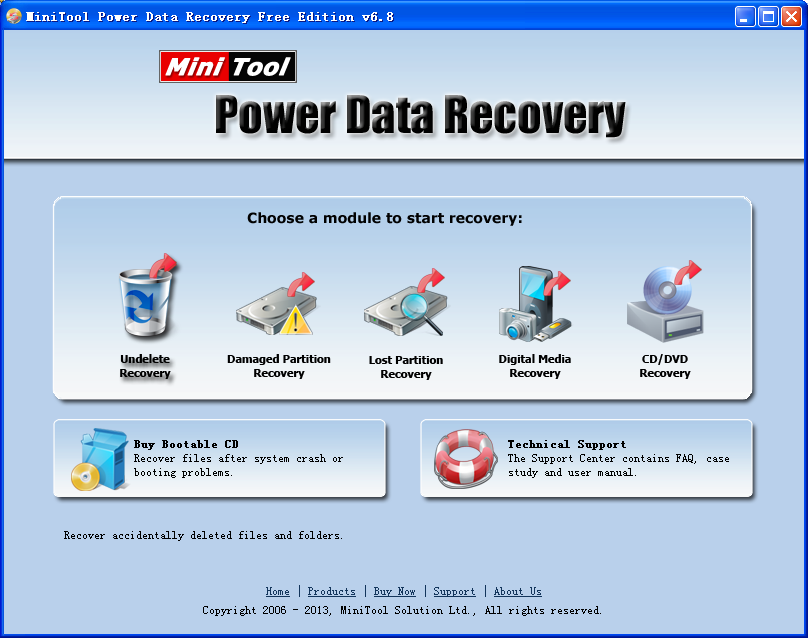
Five function modules can be found in the main interface and it means that this disk data recovery software has five recovery methods: “Undelete Recovery”, “Damaged Partition Recovery”, “Lost Partition Recovery”, “Digital Media Recovery” and “CD/DVD Recovery”. Different recovery modules are designed for different data loss situations. Since users need to recover deleted disk data, they should click the first module to enter the following interface:
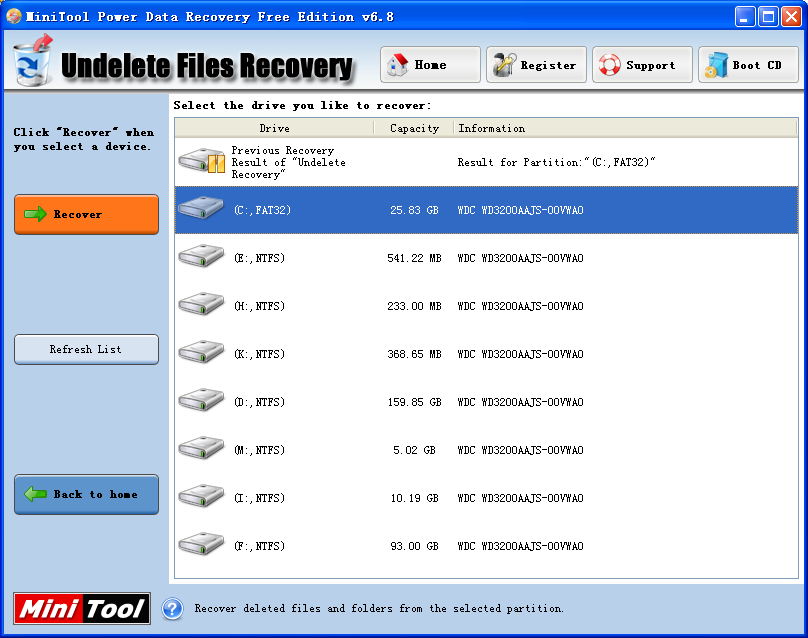
At this time, all partitions in computer hard disk will be displayed in the interface of disk data recovery software. Users only need to select the partition where deleted data were and click “Recover” button to scan the selected partition.
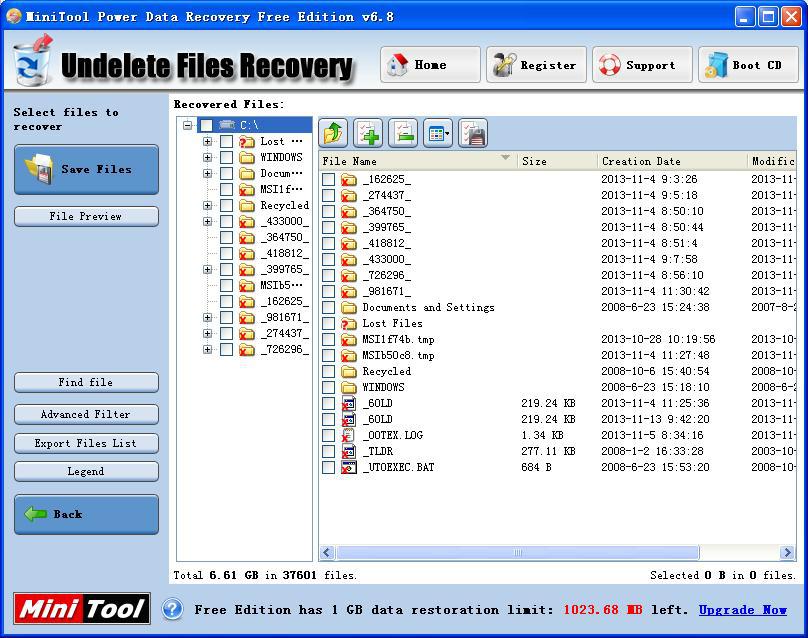
At the end of scanning, above interface of disk data recovery software will appear. In this interface, users are able to preview files by checking files needing to be previewed and clicking “File Preview” button. In order to recover deleted disk data, users ought to click “Save Files” button after checking all data they want to recover. We suggest users saving recovered data into other partitions to avoid accidental damage. Up to now, users have finished the whole process to recover deleted disk data. If users want to know more details about this disk data recovery software, they are advised to visit its downloading website: http://www.disk-data-recovery.biz.
Related Articles:
- Data Recovery Guide – Help Even Green Hands Regain Lost Data
- What If Data Loss Occurred When You Clean Up Computer Files
- You Are Supposed to Undelete Hard Disk Files in Three Steps
- Do you want to complete easy disk data recovery?
- Disk data recovery in Windows 7, a piece of easy work.
- An easy way to realize Windows disk data recovery is available now.
- An easy method for Mac disk data recovery is available now.
- Windows 7 disk data recovery can be completed in several steps.
- You are suggested using this disk data recovery utility to recover disk data.
- What can make XP disk data recovery extremely simple?
