- Hard Drive Becomes Slow, How To Solve Properly
- Follow This To Recover Data From Failed Flash Drive ASAP
- How To Restore Files From Seagate External Hard Drive Quickly
- Recovering From Hard Drive Logical Error Is Not A Dream
- If USB Drive Is Not Working – How To Get Data Off It
- When You Find Drive Is Not Accessible, How To Respond Properly
- Please Don’t Let USB Recovery Bothers You Anymore
- 3 Steps To Undelete Deleted Files – 100% Safe
- A Step-By-Step Guide On VMFS Recovery You Should Master
- Easy & Effective Way To Recover Files After Format – Solved
- The Most Effective CryptoLocker File Recovery Method
- A Quick Solution To Corrupted Files Recovery – Take A Look
- Useful And Easy Business Security Tips For Companies
- Recover Data From GPT Disk – Best And Safest Solution
- Quickly Recover Files After Ghost – Watch How To Do
- SD Card Is Blank Or Has Unsupported File System – Solved
- Lost Sticky Notes On Desktop – How To Fix Independently
- Can You Believe It – RAID 0 Recovery Could Be Really Free
- Look How We Recover DNG Files From SD Card Without Trouble
- Solved – Windows 10 Desktop Files Missing Problem
- Best Method For File Recovery From Deleted Partition Is Out
- Try This After USB Flash Drive Became RAW To Recover Data
- To Recover Data From Portable Device, You Need This Tool
- Look This To Restore Deleted Files On FAT Within Simple Steps
- How To Do When Drive Appears As Uninitialized To Recover Data

 NTFS partition data recovery
NTFS partition data recoveryAs a Windows user, you are probably very familiar with NTFS, which is the standard file system for many operating systems. NTFS is actually the acronym of “New Technology File System” and it is considered as a better file system when compared to FAT. We can easily find high-performance and self-healing NTFS partition in various systems, including Windows Vista, Windows NT, Windows 7, Windows 8, Windows 2000 Server, Windows Server 2003 and Windows Server 2008. The biggest advantages of NTFS are data integrity and file & folder encryption ability. In this way, data stored in NTFS partition can be protected from hackers and viruses in some situations.
However, NTFS partition data recovery is still a hot topic among computer users. For instance, there’s an example of NTFS partition data loss: I have a NTFS partition on my hard disk and it is used to store my personal data, such as bank account password, photos taken with friends and families, learning materials and favorite movies (or music). What scares me a lot is that I find this NTFS partition is gone. What could I do? Will I lose all of the important data? Or can recover data from NTFS partition effectively? I It’s very urgent. Please help me out ASAP. Thanks a lot in advance.
Solution to NTFS Partition Data Recovery
In face of NTFS partition data loss, users needn’t get into panic. When a NTFS partition is lost, users can make use of the “Lost Partition Recovery” functional module of MiniTool Power Data Recovery to complete NTFS partition data recovery.
As for how to recover data from NTFS partition in partition loss situation, the following content will give users an operation tutorial.
1. Select “Lost Partition Recovery” functional module in the main interface of mentioned free NTFS recovery software.
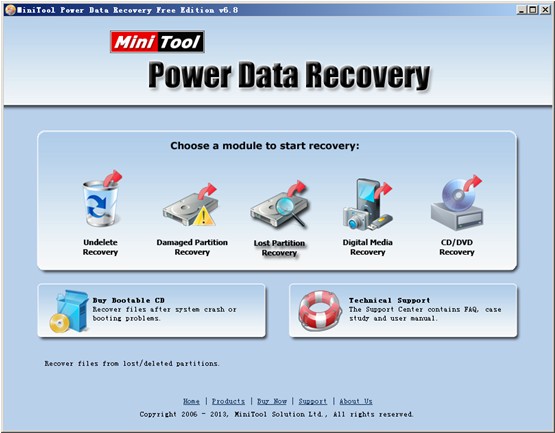
2. Choose the disk where lost NTFS partition belongs to and click “Recover” to full scan it.
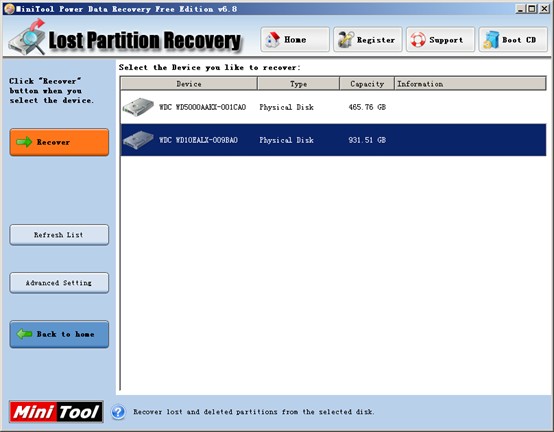
3. Select the most suggested partition and click “Show Files” to see data in it.
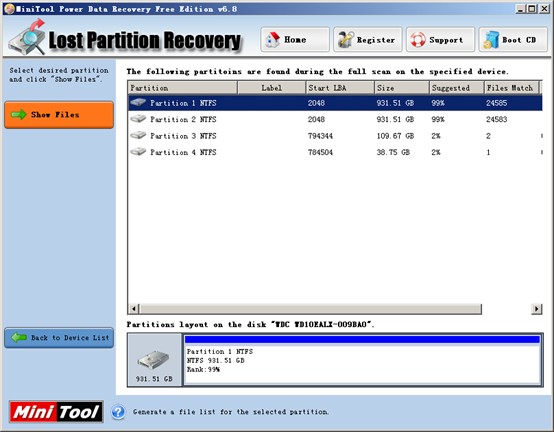
4. Check all the data users need and click “Save Files” to store them into a safe place.
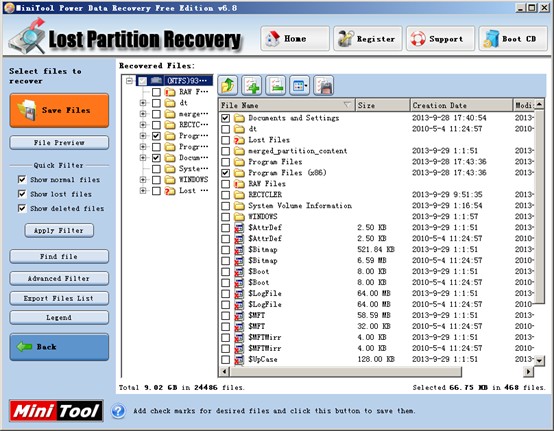
This is the end of NTFS partition data recovery. If you also need a piece of free NTFS recovery software, MiniTool Power Data Recovery can be your first choice.
