- Hard Drive Becomes Slow, How To Solve Properly
- Follow This To Recover Data From Failed Flash Drive ASAP
- How To Restore Files From Seagate External Hard Drive Quickly
- Recovering From Hard Drive Logical Error Is Not A Dream
- If USB Drive Is Not Working – How To Get Data Off It
- When You Find Drive Is Not Accessible, How To Respond Properly
- Please Don’t Let USB Recovery Bothers You Anymore
- 3 Steps To Undelete Deleted Files – 100% Safe
- A Step-By-Step Guide On VMFS Recovery You Should Master
- Easy & Effective Way To Recover Files After Format – Solved
- The Most Effective CryptoLocker File Recovery Method
- A Quick Solution To Corrupted Files Recovery – Take A Look
- Useful And Easy Business Security Tips For Companies
- Recover Data From GPT Disk – Best And Safest Solution
- Quickly Recover Files After Ghost – Watch How To Do
- SD Card Is Blank Or Has Unsupported File System – Solved
- Lost Sticky Notes On Desktop – How To Fix Independently
- Can You Believe It – RAID 0 Recovery Could Be Really Free
- Look How We Recover DNG Files From SD Card Without Trouble
- Solved – Windows 10 Desktop Files Missing Problem
- Best Method For File Recovery From Deleted Partition Is Out
- Try This After USB Flash Drive Became RAW To Recover Data
- To Recover Data From Portable Device, You Need This Tool
- Look This To Restore Deleted Files On FAT Within Simple Steps
- How To Do When Drive Appears As Uninitialized To Recover Data

 Follow This To Recover Data From Failed Flash Drive ASAP
Follow This To Recover Data From Failed Flash Drive ASAPWhen compared to the internal hard drive, the USB flash drive has many advantages; for instance, it can be carried around everywhere so that we can get access to the files we need anytime. Besides, the USB flash drive can be connected to any computer (both desktop and laptop) easily.
Yet, no matter how convenient the flash drive is, it has one big drawback: the flash drive is more fragile than commonly used hard drive. Thus, a lot of people saying that their flash drive is damaged and they are looking for an effective way to recover data from failed flash drive. Is it possible to restore files from dead USB flash drive? Can I finish the broken flash drive data recovery work alone?

If you keep reading the following content, you’ll find the answers to questions like these.
Hurry to Recover Data from Failed Flash Drive
Indeed, a failed flash drive is not actually broken physically (in most cases, it is only broken logically). Thus, recovering data from a broken USB flash drive is not impossible as long as you can make your computer recognize it.
Things to Do before the Recovery
When you find the USB flash drive not showing up in Computer, you should go to the Windows Disk Management tool to see whether it appears there.
a). If the flash drive does appear, check the status of it (sometimes, you only need to assign a drive letter to it the in order to make it appear on the computer).
b). If you still cannot see the flash drive in Disk Management, you have to figure out why the USB flash drive is not recognized by computer and then fix it.
Things to Do during the Recovery
After making the flash drive shown up in computer, you should start recovering data from a broken USB flash drive immediately.
First of all, get MiniTool Power Data Recovery, which is a powerful and reliable tool designed for data recovery on Windows platform. Install it properly on the computer and then launch it.
Secondly, choose a suitable module from the main window of the software. To undelete files from USB or restore files from dead USB flash drive, you should click on “Damaged Partition Recovery”.
Thirdly, select the USB drive from the partition list and click on the “Full Scan” button to let software detect files in it for you.
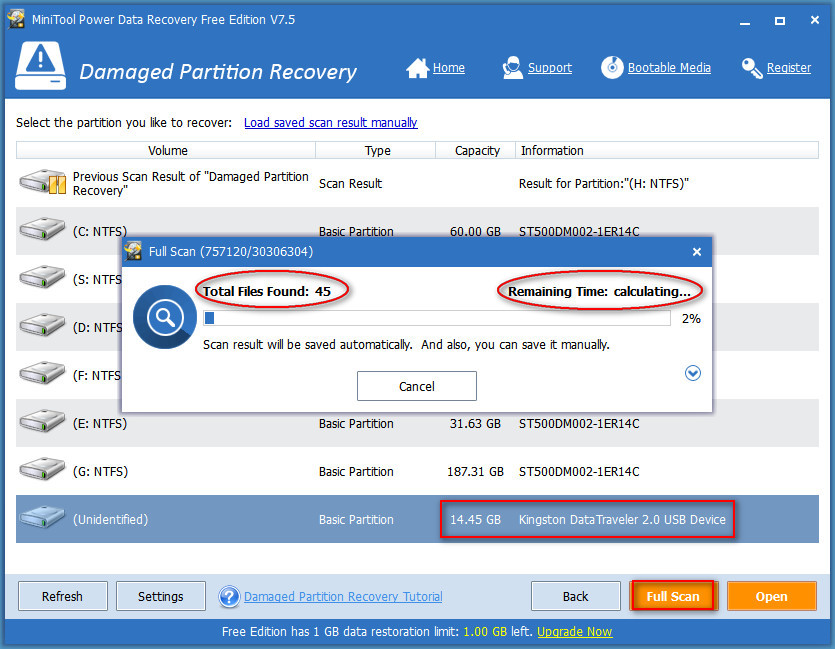
Fourthly, browse & check files you need from the scan result listed in the software interface and then click on the “Save” button to see a prompt window, in which you are required to set a storage path for these files. At last, click on the “OK” button to confirm your selection.
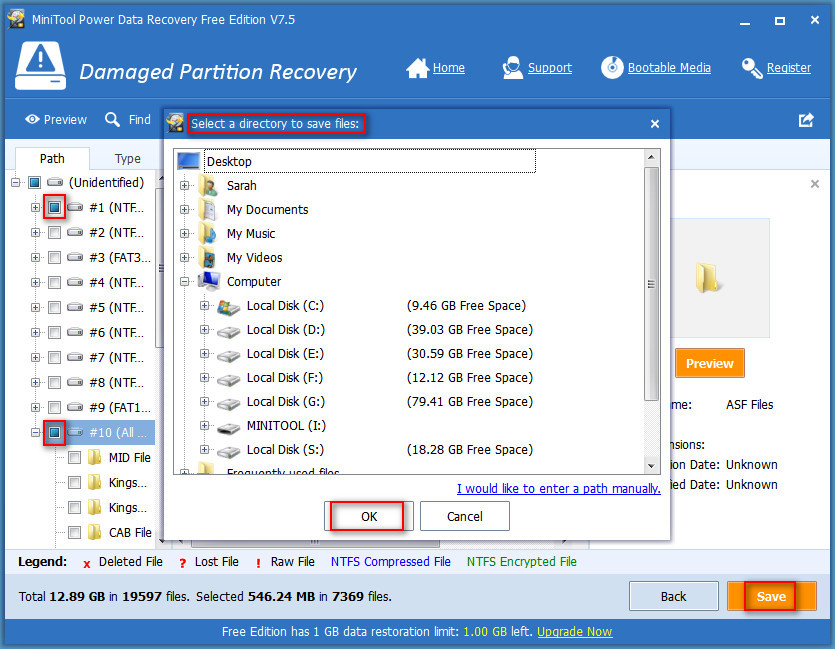
When all the files have been saved to the appointed place, you will see a prompt message and you can close the software to end the recovery.
This is how to recover data from failed flash drive. To know more details on how to fix a broken USB stick, you may click here.
