- Hard Drive Becomes Slow, How To Solve Properly
- Follow This To Recover Data From Failed Flash Drive ASAP
- How To Restore Files From Seagate External Hard Drive Quickly
- Recovering From Hard Drive Logical Error Is Not A Dream
- If USB Drive Is Not Working – How To Get Data Off It
- When You Find Drive Is Not Accessible, How To Respond Properly
- Please Don’t Let USB Recovery Bothers You Anymore
- 3 Steps To Undelete Deleted Files – 100% Safe
- A Step-By-Step Guide On VMFS Recovery You Should Master
- Easy & Effective Way To Recover Files After Format – Solved
- The Most Effective CryptoLocker File Recovery Method
- A Quick Solution To Corrupted Files Recovery – Take A Look
- Useful And Easy Business Security Tips For Companies
- Recover Data From GPT Disk – Best And Safest Solution
- Quickly Recover Files After Ghost – Watch How To Do
- SD Card Is Blank Or Has Unsupported File System – Solved
- Lost Sticky Notes On Desktop – How To Fix Independently
- Can You Believe It – RAID 0 Recovery Could Be Really Free
- Look How We Recover DNG Files From SD Card Without Trouble
- Solved – Windows 10 Desktop Files Missing Problem
- Best Method For File Recovery From Deleted Partition Is Out
- Try This After USB Flash Drive Became RAW To Recover Data
- To Recover Data From Portable Device, You Need This Tool
- Look This To Restore Deleted Files On FAT Within Simple Steps
- How To Do When Drive Appears As Uninitialized To Recover Data

 Recover Data From GPT Disk – Best And Safest Solution
Recover Data From GPT Disk – Best And Safest SolutionGPT disk becomes more and more popular since its release. The most important reason is that this kind of disk partitioning scheme is said to be more convenient and practical than the old MBR disk. Yet, with the popularity of GPT disk, problems gradually occur. For instance, sometimes, users try to access vital data after converting disk from MBR to GPT, only to find they’re lost.
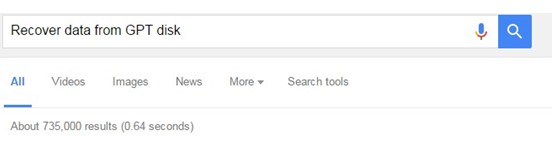
Thus, how to recover data from GPT disk becomes a hot topic. Considering this, we decide to talk about it here.
Recover Data from GPT Disk after Disk Conversion
Before we talk anything about GPT disk data recovery or hard drive recovery software, we’ll focus on telling users why we need to convert MBR to GPT.
About MBR & GPT
*– MBR: it is said that the disk partition information of traditional MBR disk will be saved into the first 64-byte sector, which is also called MBR sector. All partition entries are included here and each of them will occupy 16 bytes. That’s why MBR disk can’t support more than 4 primary partitions.
The 16 bytes include following information: active flag, file system identification, starting and ending cylinder number, head number, sector number, the number of hidden sector (4 bytes), the total number of sectors in that partition (4 bytes), etc. Obviously, MBR disk can have up to 4 partition tables since each of them will occupy 16 bytes.
*– GPT: compared to MBR disk, GPT disk has the following advantages:
a). Support unique disk & partition ID;
b). Support up to 18 petabytes of single partition size;
c). Allow each disk to have up to 128 partitions;
d). Allow to use disk primary partition table & backup partition table for redundancy.
Safe Conversion between GPT and MBR
After converting MBR disk to GPT disk successfully, users may suddenly find their important data are lost. Thus, they should start to recover data from GPT disk ASAP.

Yet, for users who are planning to start disk conversion, we recommend they use MiniTool Partition Wizard to convert between MBR and GPT easily and safe.
Easy Recovery Process

Users should download MiniTool Power Data Recovery and install it immediately.
Then, run the hard drive recovery software -> choose a suitable functional module from main window -> select the drive to scan -> brose scan result carefully and choose needed files from it to recover.
Note:
This software is not only suitable for recovering data from internal GPT disk, but also suitable for external hard drive recovery.
Here’s how to recover data from external hard disk.
