- Hard Drive Becomes Slow, How To Solve Properly
- Follow This To Recover Data From Failed Flash Drive ASAP
- How To Restore Files From Seagate External Hard Drive Quickly
- Recovering From Hard Drive Logical Error Is Not A Dream
- If USB Drive Is Not Working – How To Get Data Off It
- When You Find Drive Is Not Accessible, How To Respond Properly
- Please Don’t Let USB Recovery Bothers You Anymore
- 3 Steps To Undelete Deleted Files – 100% Safe
- A Step-By-Step Guide On VMFS Recovery You Should Master
- Easy & Effective Way To Recover Files After Format – Solved
- The Most Effective CryptoLocker File Recovery Method
- A Quick Solution To Corrupted Files Recovery – Take A Look
- Useful And Easy Business Security Tips For Companies
- Recover Data From GPT Disk – Best And Safest Solution
- Quickly Recover Files After Ghost – Watch How To Do
- SD Card Is Blank Or Has Unsupported File System – Solved
- Lost Sticky Notes On Desktop – How To Fix Independently
- Can You Believe It – RAID 0 Recovery Could Be Really Free
- Look How We Recover DNG Files From SD Card Without Trouble
- Solved – Windows 10 Desktop Files Missing Problem
- Best Method For File Recovery From Deleted Partition Is Out
- Try This After USB Flash Drive Became RAW To Recover Data
- To Recover Data From Portable Device, You Need This Tool
- Look This To Restore Deleted Files On FAT Within Simple Steps
- How To Do When Drive Appears As Uninitialized To Recover Data

 Look This To Restore Deleted Files On FAT Within Simple Steps
Look This To Restore Deleted Files On FAT Within Simple StepsMaybe you have ever heard of and used a FAT partition, but the fact is – most of us don’t know much about this partition type except for its data storage function. We save, modify, move, delete and do many other common operations on the FAT partition, but we don’t care about how data are stored, how they are deleted from a FAT partition or whether it is possible to restore deleted files on FAT. In view of this, we decide to focus on telling users the exact data deletion and recovery principle of FAT partition.
How Could It Be Possible to Restore Deleted Files on FAT
Since FAT and FDT manage data by the chain storage of data, data can be found by searching storage chain. Only when FAT works together with FDT, can unified management be performed to the files on the entire drive; meanwhile, the exact location of deleted data can be located accurately in this way.
The deletion work of file under Windows system is actually modifying the first character of this file to be “E5” in FDT. At the same time, modify the corresponding information which indicates the space occupied by certain file in the second sector of boot sector. Therefore, if we edit corresponding places, search E5 deletion flag and look at & analyze the data chain of deleted file, we could undelete files from FAT successfully.
Unfortunately, the biggest problem lies in this method is too difficult for the majority of users. Thus, an easier but effective way to recover deleted files from a FAT partition is urgently needed for users who’re stuck in FAT file loss now.
Indeed, we do have a simpler way for even inexperienced users to restore deleted files on FAT. This is to install MiniTool Power Data Recovery and make use of its “Undelete Recovery” function.
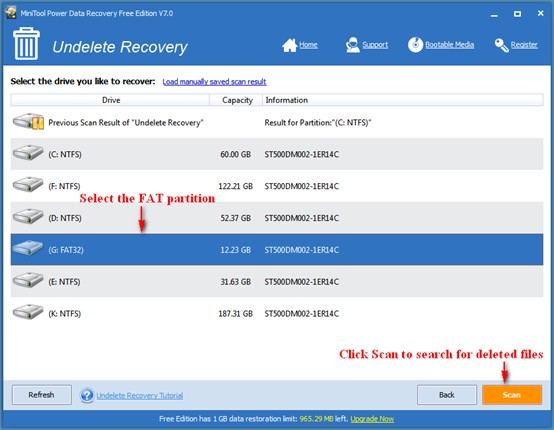
Just choose “Undelete Recovery” by clicking on it from main interface. Then, select the FAT partition from which files were deleted and then tap “Scan” to continue. When the scan finishes, you’ll need to pick out which files are needed and which are not. At last, just tap “Save” button to save those picked files to another location and quit software to complete undeleting files from FAT.
This is the whole process of how to recover deleted files from a FAT partition.
