- Hard Drive Becomes Slow, How To Solve Properly
- Follow This To Recover Data From Failed Flash Drive ASAP
- How To Restore Files From Seagate External Hard Drive Quickly
- Recovering From Hard Drive Logical Error Is Not A Dream
- If USB Drive Is Not Working – How To Get Data Off It
- When You Find Drive Is Not Accessible, How To Respond Properly
- Please Don’t Let USB Recovery Bothers You Anymore
- 3 Steps To Undelete Deleted Files – 100% Safe
- A Step-By-Step Guide On VMFS Recovery You Should Master
- Easy & Effective Way To Recover Files After Format – Solved
- The Most Effective CryptoLocker File Recovery Method
- A Quick Solution To Corrupted Files Recovery – Take A Look
- Useful And Easy Business Security Tips For Companies
- Recover Data From GPT Disk – Best And Safest Solution
- Quickly Recover Files After Ghost – Watch How To Do
- SD Card Is Blank Or Has Unsupported File System – Solved
- Lost Sticky Notes On Desktop – How To Fix Independently
- Can You Believe It – RAID 0 Recovery Could Be Really Free
- Look How We Recover DNG Files From SD Card Without Trouble
- Solved – Windows 10 Desktop Files Missing Problem
- Best Method For File Recovery From Deleted Partition Is Out
- Try This After USB Flash Drive Became RAW To Recover Data
- To Recover Data From Portable Device, You Need This Tool
- Look This To Restore Deleted Files On FAT Within Simple Steps
- How To Do When Drive Appears As Uninitialized To Recover Data

 Restore files after system recovery Windows 7
Restore files after system recovery Windows 7When you find a decrease in your computer speed, will you consider recovering the system you are using? Some users may give a positive answer on this point. Some have already taken actions to restore the system, only to find themselves are put in a very awkward position: important fails are missing and they have no backups of them in hand. As a result, how to restore files after system recovery in Windows 7 is asked frequently by users. Here is one example:
Recently, instead of reinstalling a new operating system, I chose to perform system restore in my Windows 7 computer since I discover a decrease in the running speed. However, it was only when I noticed all files in computer are missing that I have finally realized I forgot to backup needed files before restoring Windows 7 system. Frankly speaking, I saved quite a lot confidential files in my computer disk, so I am now in dire need of a practical way to restore files after system recovery in Windows 7. Obviously, Windows 7 file recovery is really important to me now. Can you guys help me out? Thanks in advance!
Make It Easy to Restore Files after System Recovery in Windows 7
We find there are different kinds of data recovery tools on the internet. As long as users choose a professional tool, they can get high-quality services. In this way, even inexperienced users are able to get back their data lost due to system recovery.
As we can imagine, it will be hard and time-consuming for inexperienced users to distinguish a good tool from a bad one. Thus, it’s highly recommended that users should make use of MiniTool Power Data Recovery – a professional data recovery tool to eliminate the troubles they met at once.
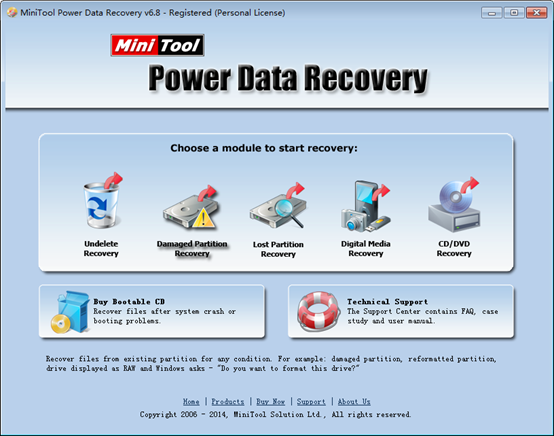
In the main interface of MiniTool Power Data Recovery, users are supposed to select a suitable module on the basis of actual situation. Here, users should select the “Damaged Partition Recovery” module to restore lost files if all disk partitions still exist. However, if they need to recover files when the partitions are lost, “Lost Partition Recovery” module should be chosen for successful Windows 7 file recovery.
Try it yourself to restore files after system recovery in Windows 7 by using MiniTool Power Data Recovery. And you’ll be surprised by the amazing performance it has.
