- Hard Drive Becomes Slow, How To Solve Properly
- Follow This To Recover Data From Failed Flash Drive ASAP
- How To Restore Files From Seagate External Hard Drive Quickly
- Recovering From Hard Drive Logical Error Is Not A Dream
- If USB Drive Is Not Working – How To Get Data Off It
- When You Find Drive Is Not Accessible, How To Respond Properly
- Please Don’t Let USB Recovery Bothers You Anymore
- 3 Steps To Undelete Deleted Files – 100% Safe
- A Step-By-Step Guide On VMFS Recovery You Should Master
- Easy & Effective Way To Recover Files After Format – Solved
- The Most Effective CryptoLocker File Recovery Method
- A Quick Solution To Corrupted Files Recovery – Take A Look
- Useful And Easy Business Security Tips For Companies
- Recover Data From GPT Disk – Best And Safest Solution
- Quickly Recover Files After Ghost – Watch How To Do
- SD Card Is Blank Or Has Unsupported File System – Solved
- Lost Sticky Notes On Desktop – How To Fix Independently
- Can You Believe It – RAID 0 Recovery Could Be Really Free
- Look How We Recover DNG Files From SD Card Without Trouble
- Solved – Windows 10 Desktop Files Missing Problem
- Best Method For File Recovery From Deleted Partition Is Out
- Try This After USB Flash Drive Became RAW To Recover Data
- To Recover Data From Portable Device, You Need This Tool
- Look This To Restore Deleted Files On FAT Within Simple Steps
- How To Do When Drive Appears As Uninitialized To Recover Data

 Seagate desktop storage
Seagate desktop storageEven if you’re not an expert when it comes to computer things, you must have heard of the name “Seagate”. Actually, Seagate refers to the Seagate Technology PLC (Public Limited Company), which devotes itself to producing hard drives and providing storage services.
It is no exaggeration to say that Seagate is the world’s largest hard drive manufacturer. Thus, it’s not strange to find tens of thousands of results related to Seagate desktop data recovery in Google. Here, we’re writing this essay, trying to help users get rid of Seagate hard drive data loss trouble. Now, we’ll begin with an introduction to Seagate desktop storage.
Note: here’s a comprehensive solution to Seagate external hard drive recovery. Please read it carefully when necessary.
5 Common Seagate Desktop Storage Services
*–Seagate Barracuda hard drive: it is the mainstream hard drive suitable for high performance and large capacity desktops and all kinds of applications.
*–Seagate Barracuda XT hard drive: the new Seagate Barracuda XT drive was the industry’s first 2TB and 7200RPM desktop hard drive, and it has large cache (64MB) and fast SATA interface (6GB/s).
Scope: PC gamers, multimedia professionals, entry-level servers and workstations.
*–Seagate Barracuda 7200.12 hard drive: made by sophisticated technology and components and industry-leading manufacturing skills, it provides 1TB sustainable desktop storage with a 32MB cache.
Scope: workstations, desktop RAIDs, gaming PCs, high-end PCs, mainstream PCs and USB/FireWire/eSATA external storage.
*–Seagate Barracuda LP hard drive: this hard drive has all the advantages of low power consumption hard drive, including excellent thermal performance, energy saving, quiet operation, etc.
Scope: desktop storage focusing on low-power, such as the external hard drive with USB connection.
*–Seagate Barracuda 7200.11 hard drive: as the eleventh generation, it can provide up to 1.5TB of high-performance environmentally-friendly storage capacity.
Scope: workstations, gaming PCs, mainstream PCs, high-end PCs, desktop RAID systems and external storage.
How to Recover Data from Seagate Hard Drive
What if important files saved in a Seagate hard drive (mounted to desktop computer motherboard) are lost? Please don’t be freaked out since we have good solution for it: using MiniTool Power Data Recovery.
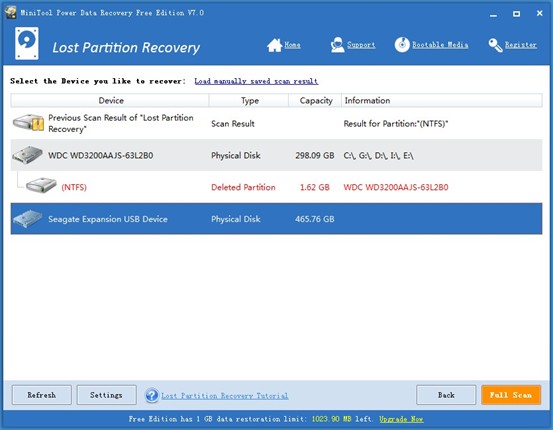
Install this powerful data recovery software, which is suitable for Seagate desktop storage, to your computer partition (can’t be the one with lost data) and launch it right after that to start Seagate desktop data recovery.
Then, choose a functional module after looking at the specific usage of each module. For instance, “Lost Partition Recovery” is able to help users get back files from missing partition/partitions. Afterwards, follow the operation instructions inside software to finish recovery easily.
