- Hard Drive Becomes Slow, How To Solve Properly
- Follow This To Recover Data From Failed Flash Drive ASAP
- How To Restore Files From Seagate External Hard Drive Quickly
- Recovering From Hard Drive Logical Error Is Not A Dream
- If USB Drive Is Not Working – How To Get Data Off It
- When You Find Drive Is Not Accessible, How To Respond Properly
- Please Don’t Let USB Recovery Bothers You Anymore
- 3 Steps To Undelete Deleted Files – 100% Safe
- A Step-By-Step Guide On VMFS Recovery You Should Master
- Easy & Effective Way To Recover Files After Format – Solved
- The Most Effective CryptoLocker File Recovery Method
- A Quick Solution To Corrupted Files Recovery – Take A Look
- Useful And Easy Business Security Tips For Companies
- Recover Data From GPT Disk – Best And Safest Solution
- Quickly Recover Files After Ghost – Watch How To Do
- SD Card Is Blank Or Has Unsupported File System – Solved
- Lost Sticky Notes On Desktop – How To Fix Independently
- Can You Believe It – RAID 0 Recovery Could Be Really Free
- Look How We Recover DNG Files From SD Card Without Trouble
- Solved – Windows 10 Desktop Files Missing Problem
- Best Method For File Recovery From Deleted Partition Is Out
- Try This After USB Flash Drive Became RAW To Recover Data
- To Recover Data From Portable Device, You Need This Tool
- Look This To Restore Deleted Files On FAT Within Simple Steps
- How To Do When Drive Appears As Uninitialized To Recover Data

 USB data recovery
USB data recoveryShort for Universal Serial Bus, USB is widely seen and used in our life. Common USB data storage devices include USB flash drive, USB hard drive, USB memory stick, and so on. Almost every USB data storage device is greatly welcomed by users. Correspondingly, USB data recovery issue becomes quite important. What if users deleted valuable data from USB drive by accident? What if they formatted the drive due to wrong operation? Though the methods for corrupted USB file recovery may be different, all users who are suffering from USB data loss have a common desire: recover as many files from USB drive as possible.
Know USB Software Architecture
Before telling users the way to achieve USB data recovery with the wonderful free program – MiniTool Power Data Recovery, we’d like to talk about the software architecture of USB.
As the bottom layer, UHCD is used to manage and control the USB host controller, which is a programmable hardware interface. Besides, it is invisible for other parts of its system software.
As the intermediate layer, USBD is on top of UHCD; it provides driver-level interface to meet the requirements for the driver design of existing device. USBD provides data transmission infrastructure in the form of I/O request packets (IRPs). It consists of the demands of data transmitted through specific pipe. In addition, USBD enables an abstract of device to appear on the client, so as to realize convenient management. As part of the abstract, USBD has the default pipeline, through which users can access all USB devices for standard USB control. The default pipeline describes the logical channel of communication between a USBD and a USB device.
As the top layer, USB Client Software (also known as USB Device Driver or client driver) is Responsible for handling specific USB device driver. Client layer describes all software entries which have direct impact on device. After the device was detected by system, these clients will have a direct effect on peripheral hardware. This sharing feature put USB system software between the client and its equipment. Thus, client will deal with this device according to the device image formed here by USBD.
USB Data Recovery – Safer Is Better
Now, let’s see how to recover files from USB drive by using MiniTool Power Data Recovery.
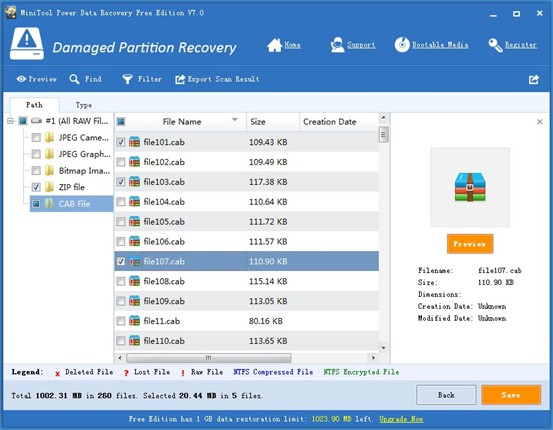
Actually, this recovery process can be roughly divided into three steps: choose function -> scan the target drive -> select files to recover. Of course, different functions should be chosen in different data loss cases. We mean, why do you think there’re so many functions waiting to be selected? For example, if formatting was performed to a USB drive with valuable data saved in, users should choose “Damaged Partition Recovery” for corrupted USB file recovery.
If you still have other questions related to USB data recovery, please feel free to contact the support team of MiniTool; you can find detailed information from the support center.
