- Hard Drive Becomes Slow, How To Solve Properly
- Follow This To Recover Data From Failed Flash Drive ASAP
- How To Restore Files From Seagate External Hard Drive Quickly
- Recovering From Hard Drive Logical Error Is Not A Dream
- If USB Drive Is Not Working – How To Get Data Off It
- When You Find Drive Is Not Accessible, How To Respond Properly
- Please Don’t Let USB Recovery Bothers You Anymore
- 3 Steps To Undelete Deleted Files – 100% Safe
- A Step-By-Step Guide On VMFS Recovery You Should Master
- Easy & Effective Way To Recover Files After Format – Solved
- The Most Effective CryptoLocker File Recovery Method
- A Quick Solution To Corrupted Files Recovery – Take A Look
- Useful And Easy Business Security Tips For Companies
- Recover Data From GPT Disk – Best And Safest Solution
- Quickly Recover Files After Ghost – Watch How To Do
- SD Card Is Blank Or Has Unsupported File System – Solved
- Lost Sticky Notes On Desktop – How To Fix Independently
- Can You Believe It – RAID 0 Recovery Could Be Really Free
- Look How We Recover DNG Files From SD Card Without Trouble
- Solved – Windows 10 Desktop Files Missing Problem
- Best Method For File Recovery From Deleted Partition Is Out
- Try This After USB Flash Drive Became RAW To Recover Data
- To Recover Data From Portable Device, You Need This Tool
- Look This To Restore Deleted Files On FAT Within Simple Steps
- How To Do When Drive Appears As Uninitialized To Recover Data

 Try This After USB Flash Drive Became RAW To Recover Data
Try This After USB Flash Drive Became RAW To Recover Data“Hello! There! I borrowed a USB thumb drive to transfer some school activity photos. But, its file system suddenly changed into RAW instead of FAT32 or NTFS last night. There were 0 bytes free and 0 bytes used.” This is a situation we found when browsing the famous Tom’s Hardware. Are you familiar with this scenery?
Or in other words, have you ever met the situation when your USB flash drive became RAW? This is actually not a rare phenomenon, so whether you’re stuck in such situation right now or not, you need to know about this to be well prepare for timely RAW USB drive recovery.
When USB Flash Drive Became RAW
As a matter of fact, USB drives, such as USB external hard disk, USB flash drive and USB memory card, are used more and more frequently in our life & work. If we didn’t use it properly or met virus attack suddenly, the following cases may appear:
*– It shows as invalid media type reading drive. And the system will ask you to Abort, Retry or just let it Fail?
*– The file system of USB flash drive became RAW suddenly when we try to access it.
*– Error messages like “You need to format the disk in drive * before you can use it. Do you want to format it?” emerge right after you click on the corrupted drive.
*– File names contain some weird characters.
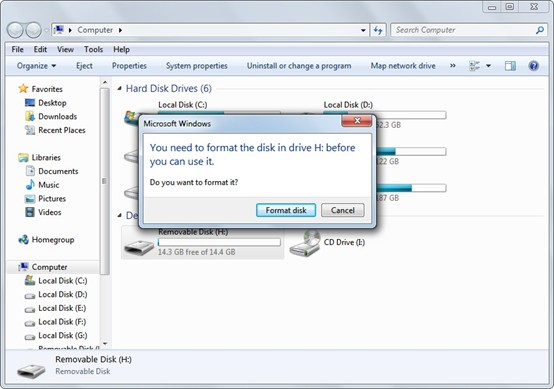
When encountering these, users shouldn’t reformat the drive immediately in order to make it usable again. Instead, they are supposed to seize time to recover RAW USB flash drive
3 Steps to Finish RAW USB Drive Recovery

Step 1: install and open MiniTool Power Data Recovery, and then choose “Damaged Partition Recovery” to start to recover data from RAW file system.
Step 2: select the USB device which has become RAW and click on “Full Scan” to search for files in it.
Step 3: select all the files you need and click on “Save” to save them out to a drive working normally.
After this, users can reformat the USB drive or do other operations to make it working well. And then, users can also choose to transfer back the recovered data to USB drive again as they like. But we strongly suggest that they back up important data this time. Are you clear about how to recover data from RAW USB flash drive now? We bet the answer is a big “Yes”.
