- Hard Drive Becomes Slow, How To Solve Properly
- Follow This To Recover Data From Failed Flash Drive ASAP
- How To Restore Files From Seagate External Hard Drive Quickly
- Recovering From Hard Drive Logical Error Is Not A Dream
- If USB Drive Is Not Working – How To Get Data Off It
- When You Find Drive Is Not Accessible, How To Respond Properly
- Please Don’t Let USB Recovery Bothers You Anymore
- 3 Steps To Undelete Deleted Files – 100% Safe
- A Step-By-Step Guide On VMFS Recovery You Should Master
- Easy & Effective Way To Recover Files After Format – Solved
- The Most Effective CryptoLocker File Recovery Method
- A Quick Solution To Corrupted Files Recovery – Take A Look
- Useful And Easy Business Security Tips For Companies
- Recover Data From GPT Disk – Best And Safest Solution
- Quickly Recover Files After Ghost – Watch How To Do
- SD Card Is Blank Or Has Unsupported File System – Solved
- Lost Sticky Notes On Desktop – How To Fix Independently
- Can You Believe It – RAID 0 Recovery Could Be Really Free
- Look How We Recover DNG Files From SD Card Without Trouble
- Solved – Windows 10 Desktop Files Missing Problem
- Best Method For File Recovery From Deleted Partition Is Out
- Try This After USB Flash Drive Became RAW To Recover Data
- To Recover Data From Portable Device, You Need This Tool
- Look This To Restore Deleted Files On FAT Within Simple Steps
- How To Do When Drive Appears As Uninitialized To Recover Data

 A Step-By-Step Guide On VMFS Recovery You Should Master
A Step-By-Step Guide On VMFS Recovery You Should MasterWhen you’re surfing the internet, you may accidentally see a lot of posts on the topic – VMFS recovery or VMDK recovery. As an ordinary user, you may don’t know what the real meaning is. Noticing this, we decide to talk about VMFS & VMDK and how to recover VMDK file.
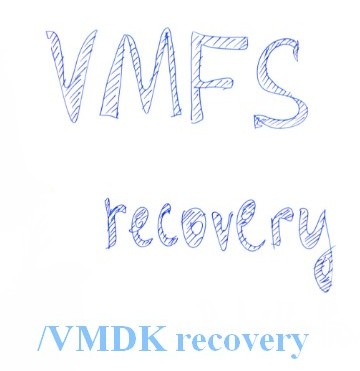
Basic Knowledge for VMFS Recovery
To get to know VMFS recovery, you should firstly know what VMFS means.
VMFS & VMDK
VMFS refers to VMware Virtual Machine File System, which is a high-performance cluster file system. It helps to break the limit of a single system during the application of virtualization technology.
Well, VMDK refers to VMWare Virtual Machine Disk Format; it is actually a kind of virtual hard disk format created by VMware – the famous virtual machine. A VMDK file represents a physical hard drive of VMFS on virtual machine.
Can We Recover Lost VMDK File
Generally, when you’re seeing people asking about VMFS recovery or VMDK recovery, they often want to know a good method for recovering VMDK files.
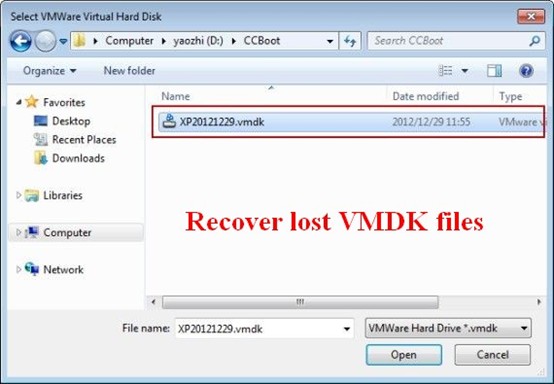
So is it possible to recover your lost VMDK file? Our answer is a big yes. Certainly, there’s no big difference between VMDK file recovery and the recovery of other common files, like photos and document files.
How to recover lost hard drive files.
The only thing you need to do is finding a professional VMDK recovery tool. Then, you can just sit back and relax.
Steps to Recover VMDK File
Now, let’s see how to get back the lost VMDK files.
Step 1: download and install MiniTool Power Data recovery – a reliable & powerful data recovery tool – to your local drive, except for the one(s) which contains lost VMDK file.
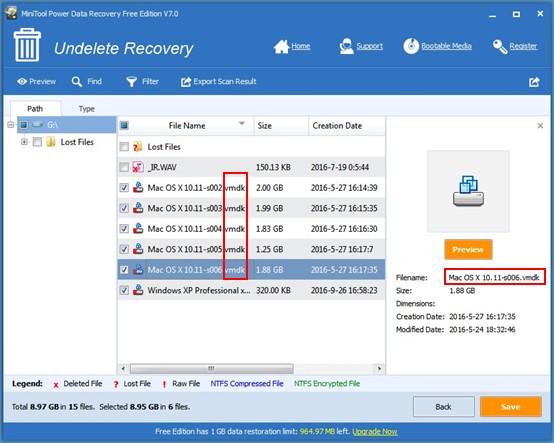
Step 2: run this VMDK recovery tool to see main window and choose a module on the basis of your actual file loss situation.
Step 3: select the target drive to scan and check the files you need to recover from scan result. At last, click on “Save” to finish VMFS recovery.
