- Hard Drive Becomes Slow, How To Solve Properly
- Follow This To Recover Data From Failed Flash Drive ASAP
- How To Restore Files From Seagate External Hard Drive Quickly
- Recovering From Hard Drive Logical Error Is Not A Dream
- If USB Drive Is Not Working – How To Get Data Off It
- When You Find Drive Is Not Accessible, How To Respond Properly
- Please Don’t Let USB Recovery Bothers You Anymore
- 3 Steps To Undelete Deleted Files – 100% Safe
- A Step-By-Step Guide On VMFS Recovery You Should Master
- Easy & Effective Way To Recover Files After Format – Solved
- The Most Effective CryptoLocker File Recovery Method
- A Quick Solution To Corrupted Files Recovery – Take A Look
- Useful And Easy Business Security Tips For Companies
- Recover Data From GPT Disk – Best And Safest Solution
- Quickly Recover Files After Ghost – Watch How To Do
- SD Card Is Blank Or Has Unsupported File System – Solved
- Lost Sticky Notes On Desktop – How To Fix Independently
- Can You Believe It – RAID 0 Recovery Could Be Really Free
- Look How We Recover DNG Files From SD Card Without Trouble
- Solved – Windows 10 Desktop Files Missing Problem
- Best Method For File Recovery From Deleted Partition Is Out
- Try This After USB Flash Drive Became RAW To Recover Data
- To Recover Data From Portable Device, You Need This Tool
- Look This To Restore Deleted Files On FAT Within Simple Steps
- How To Do When Drive Appears As Uninitialized To Recover Data

 Windows 10 data recovery
Windows 10 data recoverySince the release of Windows 10, a large number of users are scrambling to upgrade their OS to Windows 10. And soon enough, data loss tragedy happens. Some of them just fail to complete the work of Windows 10 upgrade: the computer can’t be started successfully now or the new Win 10 is not allowed to be installed on users’ current computer. Others succeed in mounting Windows 10 on their own computer, but then disappointedly find that important data are lost due to unknown reasons.
The result is, most of them are not familiar with Windows 10 data recovery – how to start it and how to get back all needed data.
For users’ information, we’ll list various possible reasons for causing data loss: wrong operation (accidental deletion/formatting), software conflict, system errors or breakdown, hard drive corruption, virus/malware attack, lack of free space and unknown reasons. It is clear that data loss is a common thing among computer users. And we find that nearly 89% users have ever lost data after the system upgrade, no matter the data are significant or not.
Try This Great Windows 10 Data Recovery Solution
Considering that many common users have never experienced data loss before, let alone knowing how to recover data from Windows 10, we decide to offer them a wonderful solution. That is employing MiniTool Power Data Recovery as soon as possible to start recovery.
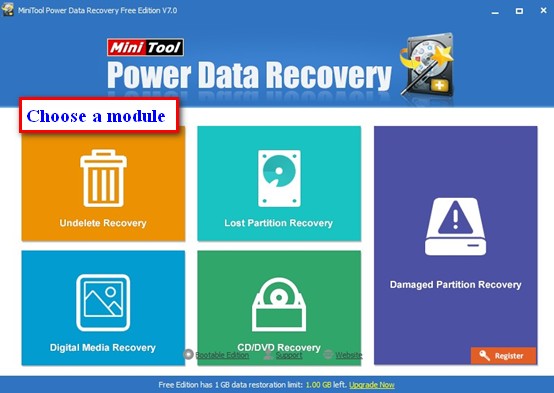
Launch this software right after installation and choose a module to initialize Windows 10 data recovery process. Which module should be chosen depends on the actual data loss situation users have met. Then, look at the tips in each interface of this software to recover data from Windows 10 easily.
What we want to say at last is: though Windows 10 data recovery could be finished most of the time by using MiniTool Power Data Recovery, users shouldn’t ignore the importance of Windows 10 data loss protection. After all, protecting data is always more suggested than recovering data.
There’re several tips on how to protect data:
*) Back up important data/all data in computer and save the backup in a safe location.
*) Think twice before performing any operations on computer.
*) Keep strangers/unfamiliar people away from your computer.
