- Save Data From Invalid Partition Table Error In Windows 7
- If System Restore Failed, How To Restore Data From Computer
- Disk Boot Failure Data Recovery Is Solved Now
- Try This To Recover Files From Unbootable Hard Drive
- Recover data from dead hard drive laptop
- Fix system crash
- Data recovery boot disk free
- Hard drive cannot boot
- System restore failed Windows 7
- Recover files after system crash
- Boot disk data recovery software
- Recover data from corrupted hard disk
- Boot disk for windows 7
- Recovery boot disk
- File recovery boot disk
- Data recovery bootable cd
- Data recovery boot
- Boot data recovery

 File recovery boot disk
File recovery boot diskNowadays computer viruses are overflowing everywhere. Some users may have ever come across the situation where boot partition corrupted and computer failed to boot due to virus attacks. It is easy to solve the problem that the computer can not boot. We just need to reinstall the operating system. But if there are important data in the boot partition, this method may be unavailable, for we have to recover the important data first and then we can restore the operating system. But recovering data from corrupted boot partition is troublesome. When computer fails to boot, common disk data recovery software is unable to recover lost data. Therefore, we are forced to turn to professional data recovery companies. But it asks users to pay much and users may take a risk of information leak. As a result, those users are expecting a file recovery boot disk which is able to recover lost data from corrupted boot partition directly. And this expectation has been fulfilled. We can visit the professional disk data recovery website http://www.disk-data-recovery.biz to get the professional boot disk for file recovery and then use it to recover data from corrupted boot partition.
Recovering data from corrupted boot partition with file recovery boot disk
Firstly, we have to download boot files and burn them to CD, making a file recovery boot disk. After that, run the disk and the following interface will be shown.

This is the main interface of the file recovery boot disk. To recover data from corrupted partition, we should use “Damaged Partition Recovery“. Click the module and we’ll see the following interface.
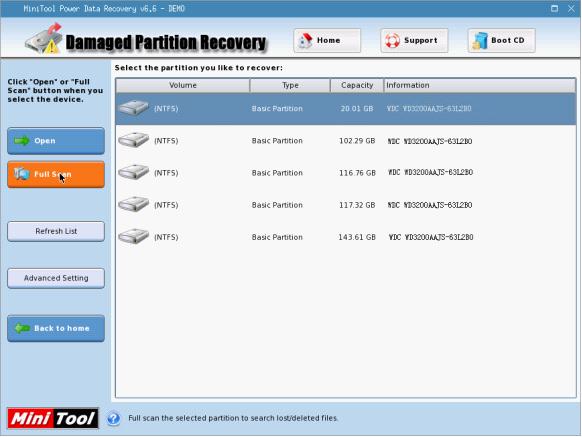
We can see all partitions in the computer disk. Select boot partition and click “Full Scan” to scan it. Then the following interface will be shown.
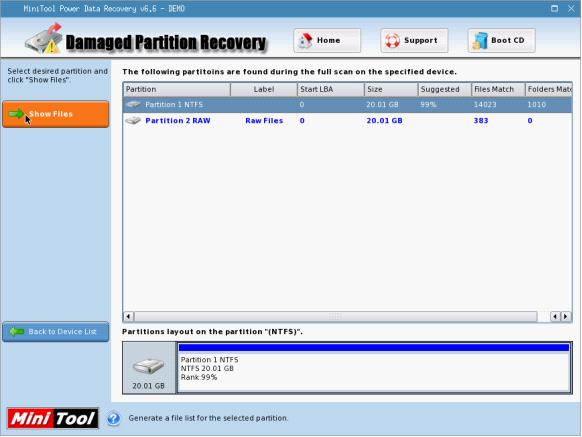
In this interface, select the partition which is most similar to the damaged partition and click “Show Files” to scan the partition. Then the following interface will be shown.
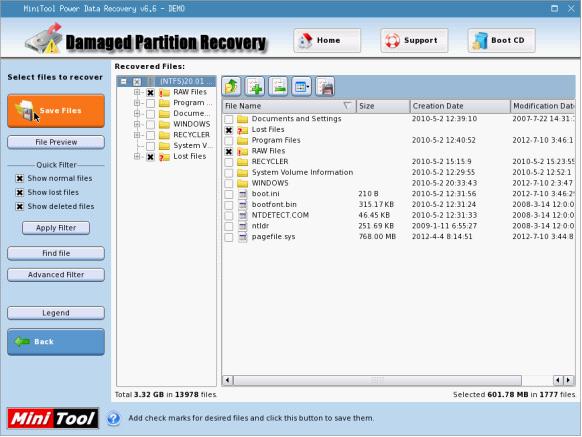
This is file recovery interface of the file recovery boot disk. In this interface, check the files to be recovered and click “Save Files” to save recovered files, finishing all operations as per software prompts.
Seeing the above demonstration, you may have got familiar with this file recovery boot disk. If you are being annoyed by the same problem, just download it and use it to recover lost data.
