
 Boot disk for Windows 8
Boot disk for Windows 8
Windows 8 is the newest operating system by Microsoft. It has inherited from the traditional Microsoft Window system, and is very specially developed for tablet PC and is added with new style Metro interface, bring fresh experience to users. However, because most users have no experience, sometimes they will encounter data loss problems when using Windows 8 and even system crash. In this situation, common data recovery software would be unable to help user to recover lost data from crashed system. What users need is a piece of professional boot disk for Windows 8 to recover lost data from crashed system. In fact, we can download this professional boot disk from website http://www.disk-data-recovery.biz. Next, let you show you some details about how to use this boot disk for Windows 8 to recover lost data from crashed system.
Boot disk for Windows 8
First, we need to download the boot disk program from the above link, and use it to make a boot disk (detailed making process is given by our website). Then, we can use this boot disk for Windows 8 to boot computer:
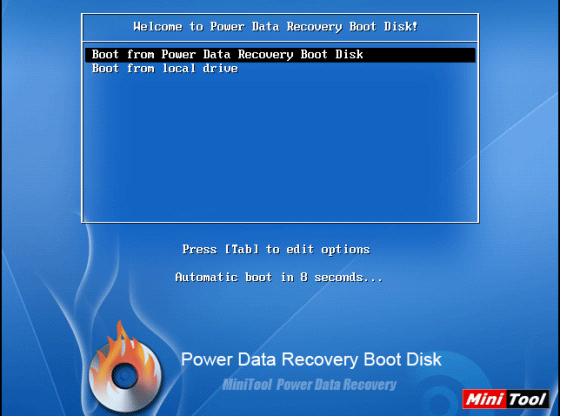
After entering this interface, select "Boot from Power Data Recovery Boot Disk":
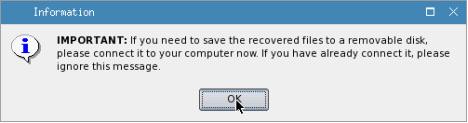
After successfully booting, we will see a information like this. From it we can see that, if we want to recover lost data from crashed system, we need to connect an external storage device to computer. After connecting, click "OK" button to enter main interface:
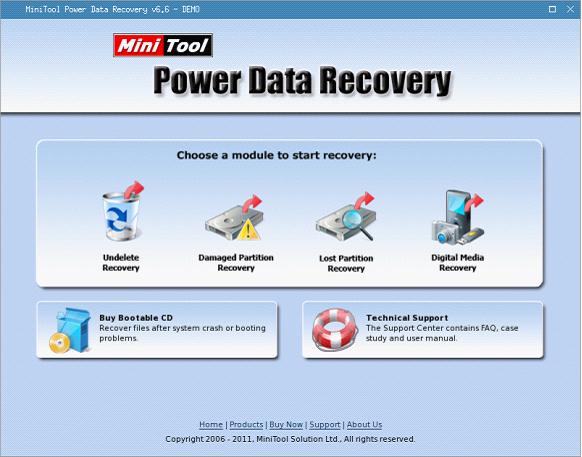
In main interface, we can see the data recovery modules. At this time, select corresponding data recovery module according to specific data loss situation. For example, to recover accidentally deleted data, select "Undelete Recovery" module; to recover lost data caused by partition logical damage or formatting, select "Damaged Partition Recovery" module; to recover data from lost partition or from crashed system, select "Lost Partition Recovery" module; to recover lost digital media files, select "Digital Media Recovery" module. Pay attention to that when saving recovered files, we need to save them to external storage device.
After reading this demonstration, I think you have learnt how to use this boot disk for Windows 8 to recover lost data from crashed system. If have encountered system boot failure and data loss problems, this boot disk for Windows will be your best choice!
